SPARQL request creation
1 Constructor
1.1 Global parameters of the request
2 SELECT content
2.1.1 Selects with all
2.1.2 Selects with variables
2.1.3 Selects with expression
3 FILTER and BIND content
3.1 Filters
3.2 Binds
4 WHERE content
4.1 Additional variables
4.2 Adding a rdf contruct
4.2.1 Specifying the type of a variable
4.2.2 Specifying the subclass of a variable
4.3 Adding a property
4.3.1 Specifying a triple between two variables and a property
4.3.2 Specifying a triple between a variable, a value, and a property
4.3.3 Specifying a triple between a variable, an individual, and a property
4.3.4 Specifying a triple between a variable, a list of values, and a property
4.4 Groups
4.4.1 Optional constructs
4.4.2 Sub-queries
5 Specifying a prefix
6 SPARQL query creation
7 Specific Geosparql Request API
8 Specific owl-time Request API
9 Examples
10 Notes
11 See also
1.1 Global parameters of the request
2 SELECT content
2.1.1 Selects with all
2.1.2 Selects with variables
2.1.3 Selects with expression
3 FILTER and BIND content
3.1 Filters
3.2 Binds
4 WHERE content
4.1 Additional variables
4.2 Adding a rdf contruct
4.2.1 Specifying the type of a variable
4.2.2 Specifying the subclass of a variable
4.3 Adding a property
4.3.1 Specifying a triple between two variables and a property
4.3.2 Specifying a triple between a variable, a value, and a property
4.3.3 Specifying a triple between a variable, an individual, and a property
4.3.4 Specifying a triple between a variable, a list of values, and a property
4.4 Groups
4.4.1 Optional constructs
4.4.2 Sub-queries
5 Specifying a prefix
6 SPARQL query creation
7 Specific Geosparql Request API
8 Specific owl-time Request API
9 Examples
10 Notes
11 See also
The SPARQLRequest class allows to create SPARQL requests easily without having to write the request "by hand".
After having created the request, you can call the SPARQLRequest.toString() method to generate the SPARQL request as a String.
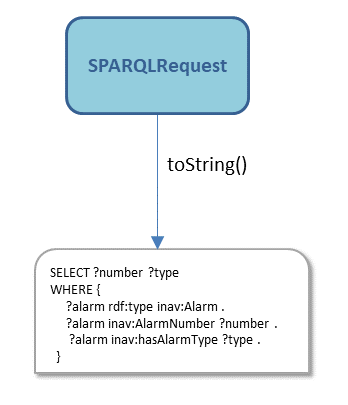
The following example uses a "SELECT *":
For example:
For example:
For example, for an OPTIONAL construct for only one property:
For example:
For specific GeoSparql requests, see GeoSparql request creation.
Suppose that we have an ontology with an
We can do:
After having created the request, you can call the SPARQLRequest.toString() method to generate the SPARQL request as a String.
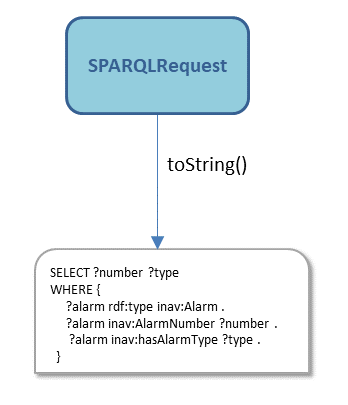
Constructor
- The SPARQLRequest(String) constructor creates a SPARQL request for a specified default schema
Global parameters of the request
- The SPARQLRequest.selectDistinct(boolean) method specifies if the SELECT part of the request must be DISTINCT
- The SPARQLRequest.setLimit(int) method specifies the value for the LIMIT filter
- The SPARQLRequest.setOrderBy(String, boolean) smethod pecifies the value for the ORDER BY filter. The
ascendingargument allows to specify if the ordering is ascending or descending
SELECT content
- The SPARQLRequest.addSelect(String) method adds a variable to use in the SELECT part of the request. Return true if the variable could be added (which means it was not already defined in the WHERE part of the request)
- The SPARQLRequest.addSelect(String...) method adds a list of variables to use in the SELECT part of the request
- The SPARQLRequest.setSelect(String...) method sets the list of variables to use in the SELECT part of the request
- The SPARQLRequest.addSelect(Expression, String) method adds an expression to use in the SELECT part of the request. Return true if the variable could be added (which means it was not already defined in the WHERE part of the request)
- The SPARQLRequest.setSelectAll() method sets the "SELECT *" construct
- The SPARQLRequest.hasSelectVariable(String) method returns true if a variable is alsready part of the SELECT
Selects with all
The syntax SELECT * is an abbreviation that selects all of the variables that are in-scope at that point in the query.The following example uses a "SELECT *":
SparqlRequest request = new SparqlRequest("sitac"); request.setSelectAll(); request.addType("zone", "TaskZone"); request.addPropertyValue("zone", "isTasked", true);Will return the following SPARQL content:
SELECT * WHERE { ?zone rdf:type sitac:TaskZone . ?zone sitac:isTasked "true" . }
Selects with variables
The following example uses a SELECT with a variable:SparqlRequest request = new SparqlRequest("sitac"); request.addSelect("zone"); request.addType("zone", "TaskZone"); request.addPropertyValue("zone", "isTasked", true);Will return the following SPARQL content:
SELECT ?zone WHERE { ?zone rdf:type sitac:TaskZone . ?zone sitac:isTasked "true" . }
Selects with expression
The following example uses a SELECT with an expression:SparqlRequest request = new SparqlRequest("sitac"); request.addSelect("zone"); VariableExpression varExpr = new VariableExpression("altitude"); FunctionExpression function = new FunctionExpression(FunctionExpression.FUNCTION_FLOOR, varExpr); request.addSelect(function, "alt"); request.addType("zone", "Zone"); request.addPropertyRef("zone", "hasAltitude", "altitude");Will return the following SPARQL content:
SELECT ?zone (floor(?altitude) AS ?alt) WHERE { ?zone rdf:type sitac:Zone . ?zone sitac:hasAltitude ?altitude . }
FILTER and BIND content
- The SPARQLRequest.addFilter() method adds a FILTER
- The SPARQLRequest.addBIND() method adds a BIND for a variable
Filters
It is possible to add a FILTER construct with the SPARQLRequest.addFilter() method. The returnedFilter instance allows to add as many Expression elements as you want.For example:
SparqlRequest request = new SparqlRequest("sitac"); request.addSelect("zone"); request.addAdditionalVariable("index"); request.addType("zone", "TaskZone"); request.addPropertyValue("zone", "isTasked", true); request.addPropertyRef("zone", "hasIndex", "index"); Filter filter = request.addFilter(); VariableExpression varExpr = filter.createVariable("index"); LiteralExpression literal = filter.createLiteral(5); ComparisonExpression comp = new ComparisonExpression(varExpr, ComparisonExpression.LESS, literal); filter.addExpression(comp);Will return the following SPARQL content:
SELECT ?zone WHERE { ?zone rdf:type sitac:TaskZone . ?zone sitac:isTasked "true" . ?zone sitac:hasIndex ?index . FILTER (?index < 5) }
Binds
It is possible to add a BIND construct with the SPARQLRequest.addBIND(String) method. The returnedBind instance allows to add as many Expression elements. For example:
SparqlRequest request = new SparqlRequest("sitac"); request.addSelect("zone"); request.addAdditionalVariable("index"); request.addType("zone", "TaskZone"); request.addPropertyValue("zone", "isTasked", true); request.addPropertyRef("zone", "hasIndex", "index"); Bind bind = request.addBind("var"); VariableExpression varExpr = bind.createVariable("index"); LiteralExpression literal = bind.createLiteral(2); ArithmeticExpression ar = new ArithmeticExpression(varExpr, ArithmeticExpression.MULTIPLY, literal); bind.addExpression(ar);Will return the following SPARQL content:
SELECT ?zone WHERE { ?zone rdf:type sitac:TaskZone . ?zone sitac:isTasked "true" . ?zone sitac:hasIndex ?index . BIND (?index * 2 as ?var) }
WHERE content
Additional variables
- The SPARQLRequest.addAdditionalVariable(String) method adds an additional variable which will be used in the WHERE part of the request. Return true if the variable could be added (which means it was not already defined in the SELECT part of the request)
- The SPARQLRequest.addAutoVariable() method adds a variable with an unused automatically specified name, to be used in the WHERE part of the request. Return the variable name
Adding a rdf contruct
- The ISparqlRequestGroup.addType(String, String) method adds a rdf:type property for a variable in the WHERE part of the request. Return true if the variable has been defined
- The ISparqlRequestGroup.addSubClassOf(String, String) method adds a rdf:subClassOf for a variable in the WHERE part of the request. Return true if the variable has been defined
- The ISparqlRequestGroup.addSubClassOfStar(String, String) method adds a rdf:subClassOf* for a variable in the WHERE part of the request. Return true if the variable has been defined
Specifying the type of a variable
The ISparqlRequestGroup.addType(String, String) method allows to specify ardf:type for a variable. For example:SparqlRequest request = new SparqlRequest("sitac"); request.addSelect("zone"); request.addType("zone", "TaskZone");Will return the following SPARQL content:
SELECT ?zone WHERE { ?zone rdf:type sitac:TaskZone . }
Specifying the subclass of a variable
The ISparqlRequestGroup.addSubClassOf(String, String) method allows to specify ardf:subClassOf for a variable. For example:SparqlRequest request = new SparqlRequest("sitac"); request.addSelect("zone"); request.addSubClassOf("zone", "TaskZone");Will return the following SPARQL content:
SELECT ?zone WHERE { ?zone rdf:subClassOf sitac:TaskZone . }The ISparqlRequestGroup.addSubClassOfStar(String, String) method allows to specify a
rdf:subClassOf* for a variable[1]
. For example:SparqlRequest request = new SparqlRequest("sitac"); request.addSelect("zone"); request.addSubClassOfStar("zone", "TaskZone");Will return the following SPARQL content:
SELECT ?zone WHERE { ?zone rdf:subClassOf* sitac:TaskZone . }
Adding a property
- The ISparqlRequestGroup.addPropertyValue(String, String, Object) method adds a property value specification for a variable property in the WHERE part of the request. Return true if the variable has been defined
- The ISparqlRequestGroup.addPropertyValue(String, String, Object, boolean) method adds a property value specification for a variable property in the WHERE part of the request. Return true if the variable has been defined. The optional parameter allows to define this property value as optional in the request
- The ISparqlRequestGroup.addPropertyValues(String, List) method adds a property value declaration in the WHERE part of the request, for several values
- The ISparqlRequestGroup.addPropertyRef(String, String, String) method adds a reference to another variable for a variable property in the WHERE part of the request. Return true if both variables have been defined
- The ISparqlRequestGroup.addPropertyRef(String, String, String, boolean) method adds a reference to another variable for a variable property in the WHERE part of the request. Return true if both variables have been defined. The optional parameter allows to define this property value as optional in the request
- The ISparqlRequestGroup.addPropertyIndividualRef(String, String, String) method adds a reference to an individual for a variable property in the WHERE part of the request. Return true if the variable has been defined
Specifying a triple between two variables and a property
The ISparqlRequestGroup.addPropertyRef(String, String, String) method allows to specify a triple pattern between two variables and a property. For example:SparqlRequest request = new SparqlRequest("sitac"); request.addSelect("zone"); request.addAdditionalVariable("index"); request.addPropertyRef("zone", "hasIndex", "index");Will return the following SPARQL content:
SELECT ?zone WHERE { ?zone sitac:hasIndex ?index . }
Specifying a triple between a variable, a value, and a property
The ISparqlRequestGroup.addPropertyValue(String, String, Object) method allows to specify a triple pattern between a variable, a value, and a property. For example:SparqlRequest request = new SparqlRequest("sitac"); request.addSelect("zone"); request.addPropertyValue("zone", "isTasked", true);Will return the following SPARQL content:
SELECT ?zone WHERE { ?zone sitac:isTasked "true" . }
Specifying a triple between a variable, an individual, and a property
The ISparqlRequestGroup.addPropertyIndividualRef(String, String, String) method allows to specify a triple pattern between a variable, a specific individual, and a property. For example:SparqlRequest request = new SparqlRequest(SCHEMA); request.addSelect("label"); request.addAdditionalVariable("wpt"); request.addType("wpt", "Waypoint"); request.addPropertyIndividualRef("wpt", "hasWaypointType", "ATT"); request.addPropertyRef("wpt", "Label", "label");Will return the following SPARQL content:
SELECT ?label WHERE { ?wpt rdf:type inav:Waypoint . ?wpt inav:hasWaypointType inav:ATT . ?wpt inav:Label ?label .
Specifying a triple between a variable, a list of values, and a property
The ISparqlRequestGroup.addPropertyValues(String, List) method allows to specify a triple pattern between a variable, a list of values, and a property. For example:SparqlRequest request = new SparqlRequest("sitac"); request.addSelect("zone"); request.addType("zone", "TaskZone"); request.addAdditionalVariable("label"); request.addPropertyRef("zone", "Label", "label"); request.addPropertyValues("label", SparqlRequest.createValuesList("label1", "label2"));Will return the following SPARQL content:
SELECT ?zone WHERE { ?zone rdf:type sitac:TaskZone . ?zone sitac:Label ?label . VALUES ?label {"label1" "label2" } }
Groups
- The SPARQLRequest.addOptionalConstruct() method creates an OPTIONAL construct within the Sparql request. This construct can contain several expressions
- The SPARQLRequest.addUnionConstruct() method creates a list of UNION constructs within the Sparql request. This construct can contain several groups
- The SPARQLRequest.addInnerQuery() method adds an inner query to this query
Optional constructs
TheaddOptionalConstruct() method allows to create an OPTIONAL construct within the Sparql request. This construct can contain several expressions. The returned construct have the same API as the root request.For example, for an OPTIONAL construct for only one property:
SparqlRequest request = new SparqlRequest("sitac"); request.addSelect("zone"); request.addType("zone", "TaskZone"); request.addPropertyValue("zone", "isTasked", true, true);Will return the following SPARQL content:
SELECT ?zone WHERE { ?zone rdf:type sitac:TaskZone . OPTIONAL { ?zone sitac:isTasked "true" } }For an OPTIONAL construct for several properties:
SparqlRequest request = new SparqlRequest("sitac"); request.addSelect("zone"); request.addType("zone", "TaskZone"); SparqlRequest.Group optional = request.addOptionalConstruct(); optional.addPropertyValue("zone", "isTasked", true); optional.addPropertyValue("zone", "isFriend", true);Will return the following SPARQL content:
SELECT ?zone WHERE { ?zone rdf:type sitac:TaskZone . OPTIONAL { ?zone sitac:isFriend "true" . ?zone sitac:isTasked "true" . } }
Sub-queries
The SPARQLRequest.addInnerQuery() method adds an inner query (sub-query) to a query.For example:
SparqlRequest request = new SparqlRequest(SCHEMA); request.addSelect("label"); request.addSelect("distance"); request.addSelect("visibility"); SparqlRequest innerRequest = request.addInnerQuery(); innerRequest.addSelect("label"); innerRequest.addSelect("distance"); innerRequest.addAdditionalVariable("wpt"); innerRequest.addAdditionalVariable("ac"); ...
Specifying a prefix
By default the prefix specified at the creation of the SparqlRequest will be used for all references. It is however possible to specify any prefix with theaddPrefixed* methods. For example:SparqlRequest request = new SparqlRequest("sitac"); request.addSelect("zone"); request.addSelect("altitude"); request.addType("zone", "Zone"); request.addPrefixedPropertyRef("zone", "myPrefix", "hasAltitude", "altitude");Will return the following SPARQL content:
SELECT ?zone ?altitude WHERE { ?zone rdf:type sitac:Zone . ?zone myPrefix:hasAltitude ?altitude . }
SPARQL query creation
The SPARQLRequest.getSPARQL() returns the constructed SPARQL request.Specific Geosparql Request API
Main Article: GeoSparql request creation
For specific GeoSparql requests, see GeoSparql request creation.
Specific owl-time Request API
The ISparqlRequestGroup.addTime(String, String, boolean) gets the time for an individual.Examples
Main Article: SPARQL request creation examples
Suppose that we have an ontology with an
Aircraft class. We want to create a request getting the list of aircrafts.We can do:
SparqlRequest request = new SparqlRequest("sitac"); request.addSelect("elt"); request.addType("elt", "Aircraft"); String query = request.getSPARQL();We will generate the following query:
SELECT ?elt WHERE { ?elt rdf:type sitac:Aircraft . }
Notes
See also
- SPARQLRequest: This article presents the creation of SPARQL requests
- SPARQL request creation examples: This article presents somes examples of SPARQL request creation
×
![]()
Categories: Requestcreation